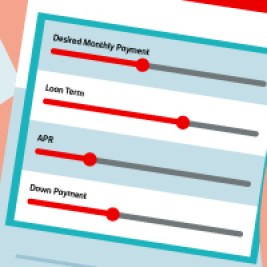What is equity on a car?
In this article: Defining car equity The benefits of positive equity The difference between positive and negative equity When it comes to words associated with car ownership, equity is one of the top terms it’s good to be familiar with….